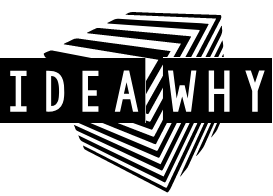3D printing is an exciting and rapidly evolving technology that allows you to create three-dimensional objects from digital designs. Whether you’re a hobbyist, a DIY enthusiast, or a professional, 3D printing can open up a world of creative possibilities. This primer will guide you through the basics of getting started with 3D printing.
Understanding 3D Printing
How 3D Printing Works
3D printing, also known as additive manufacturing, builds objects layer by layer. It uses various materials such as plastic, metal, or resin to create objects based on digital 3D models. The process involves slicing the model into thin cross-sectional layers and then printing these layers one on top of the other.
Types of 3D Printers
There are various types of 3D printers, including Fused Deposition Modeling (FDM), Stereolithography (SLA), and Selective Laser Sintering (SLS). FDM is the most popular for beginners because it’s affordable and user-friendly.
Getting the Right Equipment
3D Printer:
Choose a 3D printer that suits your needs and budget. Popular options for beginners include the Creality Ender 3, Anycubic i3 Mega, or Prusa Mini. Research and read reviews to make an informed decision.
Filament:
FDM printers use filament (usually PLA or ABS) as the printing material. Make sure to purchase high-quality filament for better results.
Computer and Software:
You’ll need a computer to design or download 3D models and a slicer software (e.g., Ultimaker Cura, PrusaSlicer) to convert your 3D model into printable instructions (G-code).
Learning the Basics
3D Modeling:
You can create your 3D models using software like Tinkercad, Blender, or Fusion 360. Alternatively, you can find pre-made 3D models on websites like Thingiverse, MyMiniFactory. Check out this list of sites for more ready to print models.
Slicing:
Import your 3D model into the slicer software, configure print settings (layer height, infill density, supports, etc.), and generate G-code files.
Printing:
Load the G-code file onto your 3D printer, ensuring the printer bed is leveled and that the nozzle temperature and print bed temperature are set correctly. Start the print and monitor it during the process.
Troubleshooting and Maintenance
As a beginner, you may encounter issues like failed prints, misalignments, or extruder problems. Troubleshooting is a key part of the learning process. Resources like online forums, YouTube tutorials, and user manuals are your best friends when solving these issues.
Regular maintenance, such as cleaning the print bed and nozzle, is crucial to keep your 3D printer in good working order.